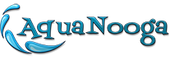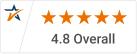Description
Standard Replacement Seal For 1000 Series Pumps. Also suitable for the 4000 series.
Sequence Seal Installation Instructions
To maximize the life of your seal, carefully follow the instructions below.
Caution: Do not compress the graphite head part of the seal prior to its installation, as this may scratch the seal surface and cause seal failure.
- Disassemble pump according to manufacture's prescribed procedure. Remove bracket from motor rear and carefully press out the old seal from the rear of the bracket. Do not pry it our from the shaft!
- Clean all parts (motor shaft, pump parts, o-rings, etc.)
- Make sure you keep all seal faces clean.
- Apply GASGASINCH, (a non-hardening gasket sealer), or Silicon within the pump bracket bore and lightly around the seal canister body. Do not get GASGASINCH or Silicon on the seal head.
- Lightly press the new seal into the pump bracket bore until evenly compressed between the case collar and the pump bracket. Caution: Apply the pressure on the seal case collar only, never to the graphite head. Also, be careful to not touch or damage the graphite face.
- Insert the ceramic into the impeller so that the unmarked surface will contact the graphite head. Note: A thin layer of suitable lubricant around the rubber boot will ease installation. Note: Glycerin works well (Never use oil or grease on EPDM).
- Assemble pump (refer to installation and repair manual).
- Prime the pump and test for proper operation. Never start or run the pump when dry!
- A short running period may be necessary to properly seat the sealing surfaces.
Please contact Sequence Pumps if you have any questions or concerns at 800-447-8342.